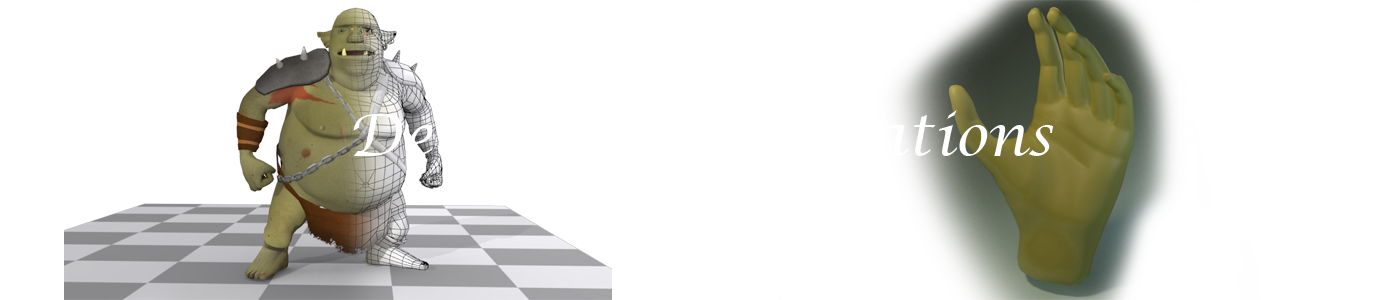So I opened my file today and found that it had broken. Some polys we're missing, some points moved, some colours changed...well...just take a look for yourself.
Congratulations, you just got a sneak peak of my Thor model before anyone else! (woohoo....)
You may not be able to tell from the photo but may of the polys and his chest and especially around the mouth are missing, as well as the weird poly that's appeared between the neck and the chest plate.
Cause
Cause
The cause of this seemed to be that when the file opened it tried to replicate my history (obviously I didn't delete it as often as I should...whoops) and it came up with error such as:
'Warning: Can't perform polySplit49 on selection'
'Warning: Can't perform polyDelEdge18 on selection''Warning: Can't perform polySplit50 on selection'
'Warning: Can't perform polySoftEdge21 on selection'
ect...
Fix
After much googling and trying to get old files to work I was close to giving up and simply repairing the damage that had been done, deleting the history before saving again. Luckily I happened upon a passing comment on a forum that mentioned using the 'dgdirty -a' command which was accompanied by a link on what to do, unfortunately the link was old and broken. I simply typed 'dgdirty -a' without the quotation marks into the MEL script box within Maya and hey presto, good as new.
Hope this helped. Good Luck.